When it comes to computer vision or natural language processing tasks, DeepSeek AI is quickly rising as a powerful, cutting-edge solution. If you’re exploring how best to integrate DeepSeek AI into your projects, you have multiple options: through Replicate, via DeepSeek’s direct API, or through ModelCentral. In this article, we’ll compare the pros and cons of each approach—focusing on ease of integration, pricing, and overall developer experience.
Why DeepSeek AI?
Before we jump into the integration routes, let’s briefly outline why you might choose DeepSeek AI over other solutions:
- State-of-the-Art Results: DeepSeek leverages advanced machine learning models trained on large datasets.
- Scalable Infrastructure: It can handle high-volume or enterprise-level workloads.
- Flexible Application: From image classification to text analysis, DeepSeek covers a wide range of use cases.
The next step, of course, is deciding how to integrate.
Integration Option #1: ModelCentral
Link to come soon—stay tuned!
Although it’s not fully public yet, ModelCentral is positioning itself as a one-stop shop for deploying and managing AI models—similar in concept to Replicate but with different pricing structures and unique features.
Key Benefits
- Seamless Deployment: If you already use ModelCentral, integrating with DeepSeek could be as simple as a few clicks.
- Unified Environment: ModelCentral aims to let you compare and deploy multiple AI models (from text to vision) in one place.
- Competitive and Simplified Pricing: While final details are forthcoming, ModelCentral typically offers tiered and usage-based pricing that can be appealing if you’re scaling.
Potential Drawbacks
- Awaiting Full Release: Depending on the stage of ModelCentral, certain features might still be in beta.
TL; DR – This is best for business users or small teams of developers or organizations already familiar with ModelCentral’s ecosystem or those who are seeking a more unified ML model management experience.
Integration Option #2: Replicate
What Is Replicate?
Replicate is a popular platform that hosts machine learning models from the community, allowing developers to easily run inference via a standardized API.
Key Benefits
- Simplified Onboarding: Replicate provides a quick, unified interface for trying out multiple ML models without heavy setup.
- User-Friendly Dashboard: You can monitor usage, track API calls, and view logs directly in the Replicate console.
- Pay-As-You-Go: Replicate’s pricing model allows you to pay only for the compute resources you actually use.
Integration Steps
- Create an Account: Sign up for a Replicate account.
- Obtain API Key: Generate your personal access token from the dashboard.
- Select DeepSeek Model: Navigate to the DeepSeek R1 model page.
- Use the Provided Endpoint: Replicate offers a simple HTTPS endpoint. Just send your request with the required parameters (image URL, text, etc.) along with your API key.
Potential Drawbacks
- Additional Layer: Replicate acts as a middleman, so response times could be slightly longer than using DeepSeek AI directly.
- Less Granular Control: Certain advanced features or model versions may be locked down or unavailable if the model owner has not configured them.
TL; DR – This is best for developers or small teams who want a low-effort way to test or prototype with DeepSeek AI and appreciate an all-in-one managed service.
Integration Option #3: DeepSeek Direct API
What Is DeepSeek Direct?
DeepSeek offers its own direct API, enabling you to call the model endpoints without relying on any third-party intermediary.
Key Benefits
- Full Feature Access: Access the latest model versions, advanced configuration, or custom parameters that might not be available on third-party platforms.
- Potentially Lower Latency: By cutting out the middleman, you might see faster inference times, especially for production use.
- Direct Support: You get direct access to DeepSeek’s customer support and documentation if you need specialized help or custom integrations.
Integration Steps
- Sign Up: Create a DeepSeek account and subscribe to a suitable plan.
- Generate API Credentials: Obtain your API key or token within the DeepSeek dashboard.
- Follow the Quick Start: Use their Quick Start documentation to see sample code or request payloads.
- Build & Test: Implement the HTTP requests in your preferred language (Python, Node.js, etc.).
Potential Drawbacks
- Technical Overhead: You’ll handle more of the integration details yourself (e.g., authentication, usage tracking).
- Tiered Pricing: DeepSeek’s direct plans might be more cost-effective in high-volume scenarios, but smaller-scale users should compare carefully against third-party or aggregator rates.
TL;DR – This is best for teams or enterprises needing maximum control over model configurations, advanced features, or specialized SLAs.
Comparing the Three Integration Approaches
| Criteria | Replicate | DeepSeek Direct | ModelCentral |
|---|---|---|---|
| Ease of Setup | Quick to prototype (low code) | Moderate, requires own setup | Very simple API integration. |
| Latency | Slow cold-start times unless paying for dedicated systesm. | Direct connection to DeepSeek | TBD, typically depends on infrastructure |
| Pricing | Pay-as-you-go; usage-based | Tiered plans; potentially cheaper at scale | Tiered usage-based |
| Support | Basic support + community | Direct DeepSeek support | ModelCentral support & community |
| Scalability | Scalable on Replicate’s infrastructure | Directly scalable via DeepSeek’s stack | Very scalable |
Choosing the Right Integration for Your Needs
-
Startups & Prototyping:
- Choose ModelCentral if you’re planning to manage multiple AI models across different domains, appreciate streamlined deployment, and want a single hub for all your AI services.
or - Choose Replicate if you want to get up and running quickly, test small workloads, and enjoy a straightforward UI and pay-as-you-go billing. However billing will not scale well with usage.
- Choose ModelCentral if you’re planning to manage multiple AI models across different domains, appreciate streamlined deployment, and want a single hub for all your AI services.
-
Enterprise & Specialized Use Cases:
- Choose DeepSeek Direct to unlock every feature, get direct support, and reduce latency by cutting out the middleman. Ideal for large-scale applications or high security needs.